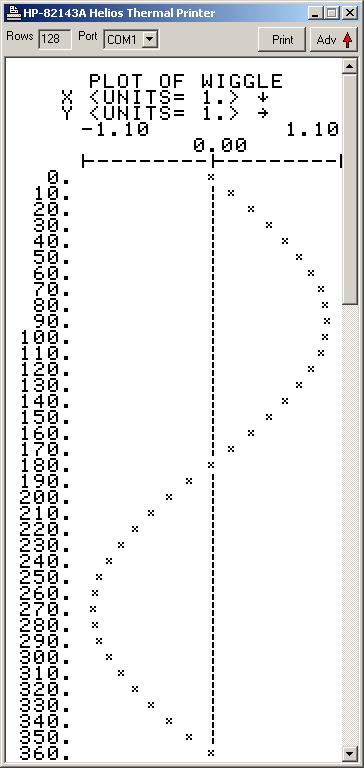
What is HP-82143A Helios Thermal Printer Emulator?
This is a separate program (Helios.Exe) for Microsoft Windows 95/98/Me/NT/2000/XP/2003 which acts as an Helios printer emulator over RS-232 (serial) port. You can use it for printing from my HP-41X emulator running on HP-48GX or HP-49G.
Features of Helios emulator:
(*) Full HP-82143A character set is supported.
(*) All escape sequences are supported.
(*) Double wide and column graphics modes are fully emulated.
(*) Two output modes: Virtual screen output and hard output to Windows printer.
(*) Number of virtual printer rows can be configured.
(*) All output is captured into PRINTER.TXT file as text (it is cleared on start).
(*) Saving virtual printer output into bitmap is possible.
(*) Easy keyboard and mouse navigation on virtual printer.
(*) Additionally, bar code mode and format instruction from HP-62162A printer are supported (bar code printing is horizontal).
(*) Despite the screen representation, which is 24 characters (168 dots) wide, the actual line width on the printer is 380 dots so you can utilize the whole paper.
(*) The size of printer buffer is 224 bytes inside HP-41X and unlimited on Helios emulator.
(*) Helios Printer Module is modified to allow easy accumulation of codes >=128.
(*) Data is received at 9600 baud (fixed) over any COM port (configurable).
(*) The communication is unidirectional so MAN, NORM and TRACE modes must be set inside HP-41X emulator as usual.
(*) There isn't any installation: just send HELM external module to the calculator, load it on page 9 (with the aid of LDRM command from HP41Z), run Helios.Exe on PC, run HP-41X, press ON&SPC, ON&6 and print ...
Example of printing from HP-41X emulator running on HP-48GX:
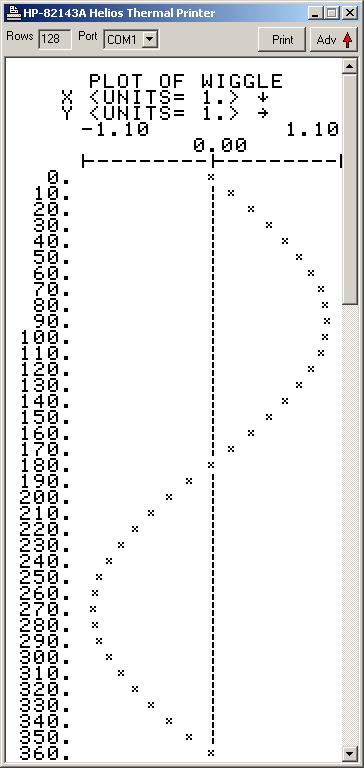
Buttons/Controls:
Rows: Number of rows for screen output.
Port: COM port used for communication between calculator and computer.
Print: Activate/start printing on the default Windows printer.
Adv: Advance printing for one page.
The procedure for printing on the Windows printer is as following:
(*) Press Print button to activate printing.
(*) Execute all print commands/instructions needed.
(*) Press Print button again to finish accumulation and start printing.
Helios emulator is not free and is available exclusively to existing and new owners of my advanced (X-series) emulators (HP-41X, HP-42X and HP-71X). Helios emulator is not compatible with HP-49G+/50G.